Trigger Spotify to play song via the CLI
Need a productivity boost? Play your pump up song from the CLI
Mac's OSA Script is pretty neat. It's a handy way of controlling applications on your machine programmatically.
To get Spotify to play a song with a simple command, paste the following into your ~/.bash_aliases file.
You can copy the "Spotify URI" of any song by right-clicking the track in Spotify.
Start a new terminal session, then type: pump. Your song should start playing!

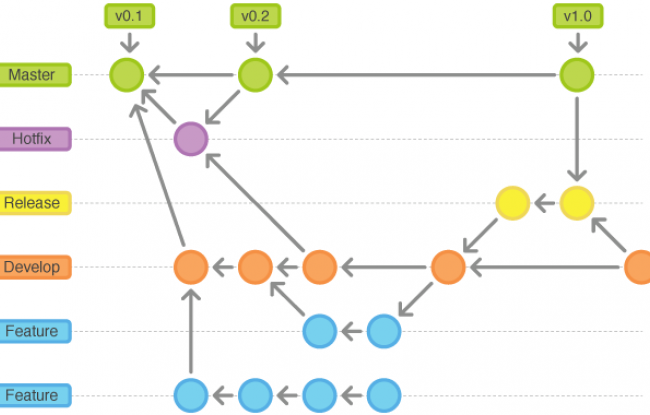
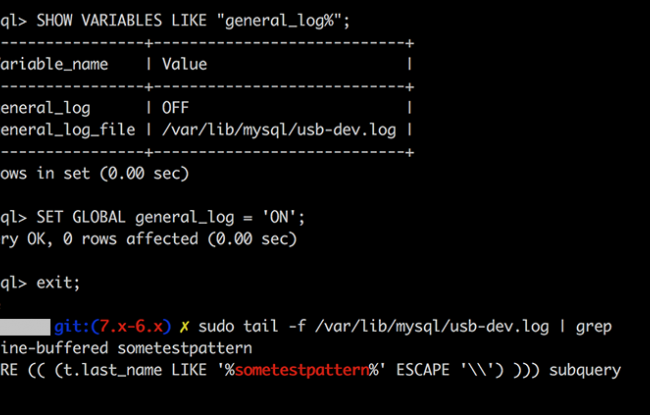
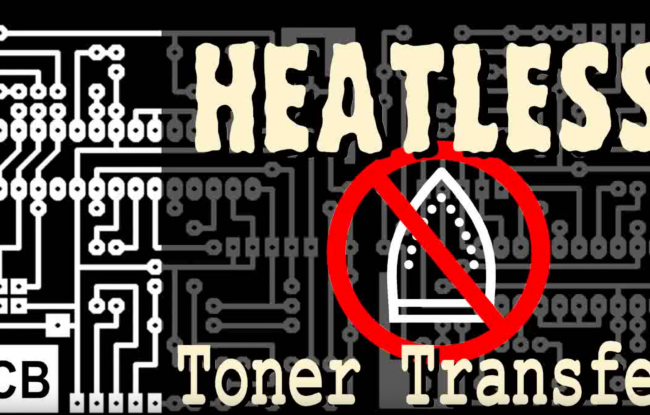



Software engineer by profession, embedded systems tinkerer, husband, father, fantasy novel devourer, wine lush, beer and cheese connoisseur