Make your Git commits more specific!
Use git add -p, be a hero!
My deployment process for our Drupal projects normally involves recreating feature based modules via drush fu module_name -y. A bad part of this is having tons of changes exported to code at one time. I try to make every git commit reference a specific issue number. This is where git add -p [filename] comes in handy.
Example scenario
Let's say I have a module that uses Features to track a custom view that lists users for my Drupal site. The customer has submitted two new tickets of feature requests. One is to change a column label (ticket #100), and the other is to sort the users by last login date (ticket #101).
I've now made the changes to the view and updated the featureized module via drush fu example_module -y.
The resulting git diff is: 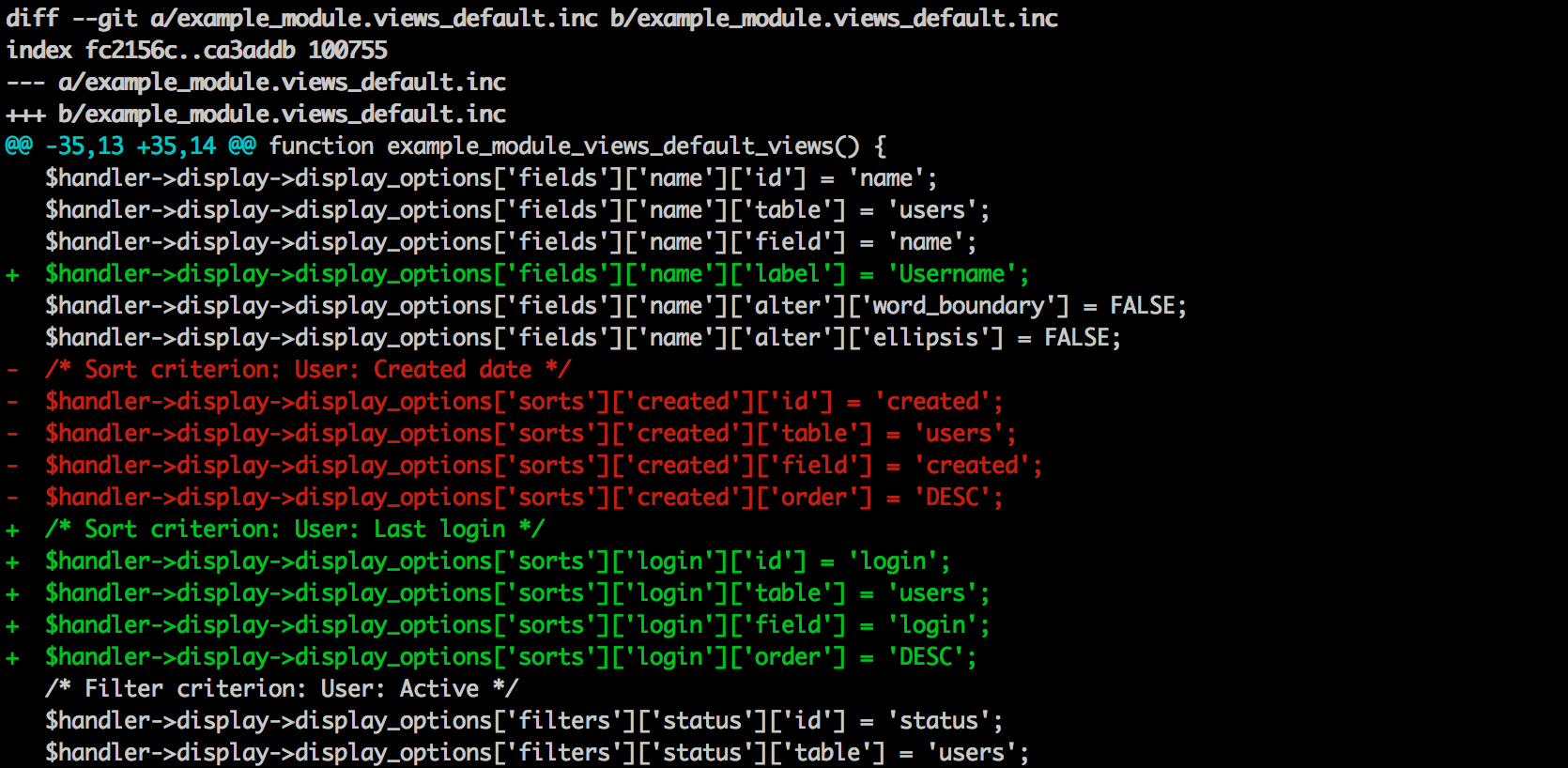
I want the changes to be committed in 2 parts, one for each ticket number. I can accomplish by running:
Git will show the changes and provide us a series of options: Stage this hunk [y,n,q,a,d,/,s,e,?]. Because the changes are so close together, Git thinks it is one big hunk. We want to "split" these changes up into smaller hunks, so we'll type s at the prompt.
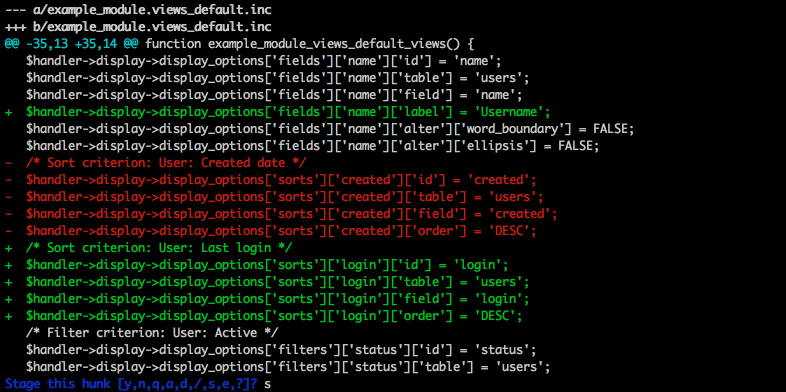
Git will then break the change into smaller hunks and ask what to do with each. We'll press y to stage the first hunk that is related to the label change. We'll then exclude the last hunk that is specific to the sorting change by pressing n at the prompt.
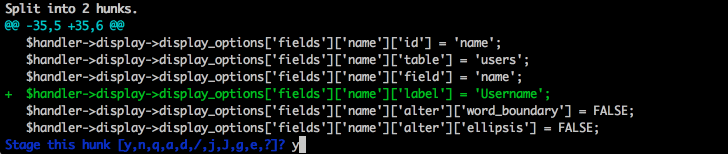
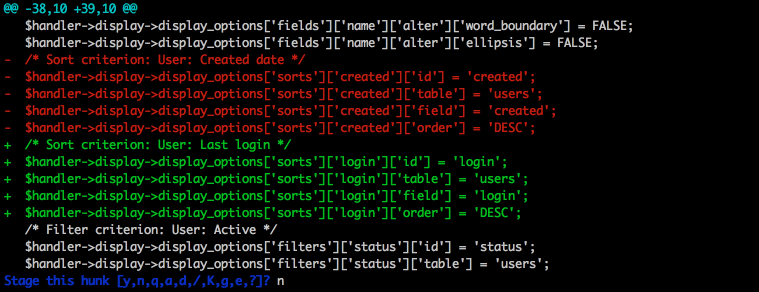
Now we can commit the staged changes.
The remaining alterations are related to the sorting change we just skipped, so we can just add and commit.

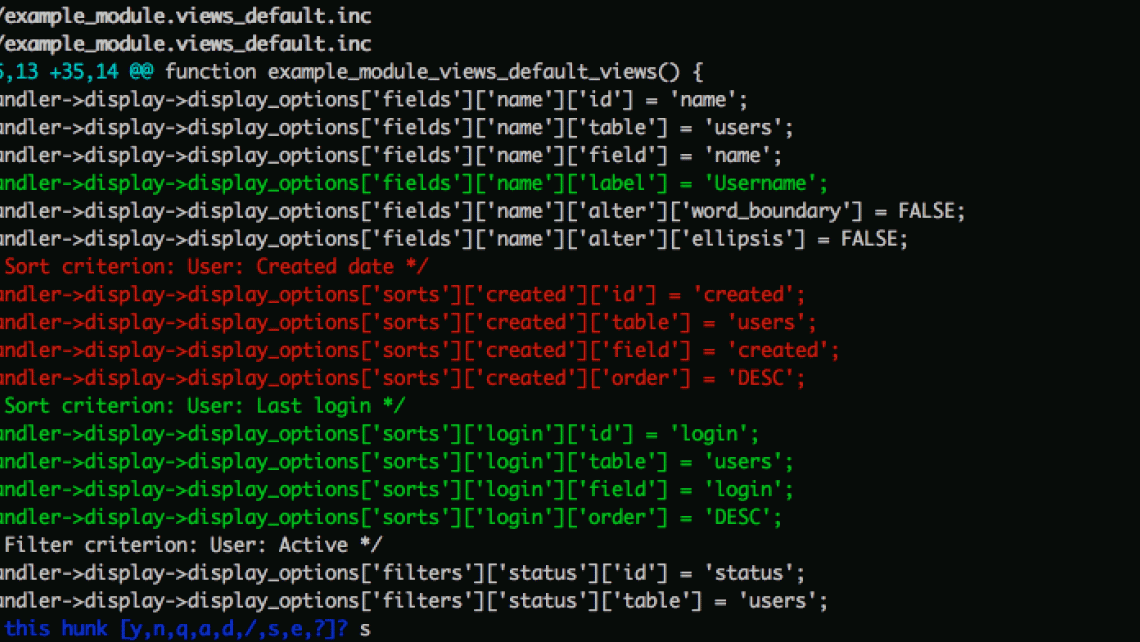
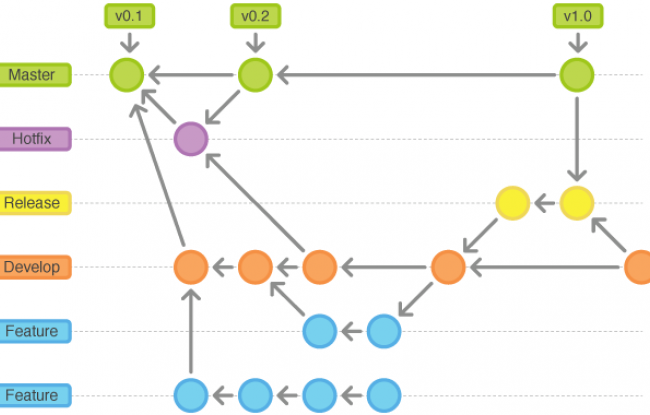
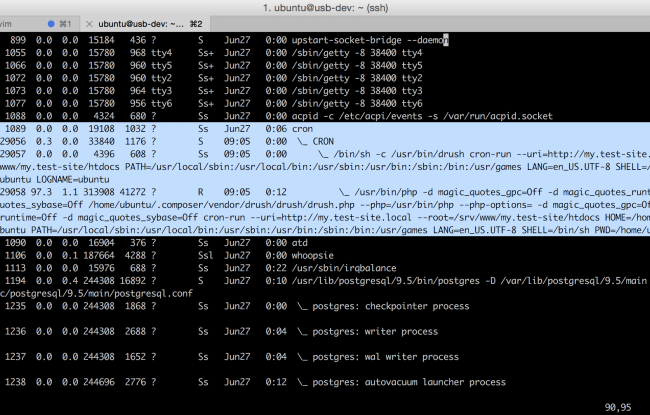
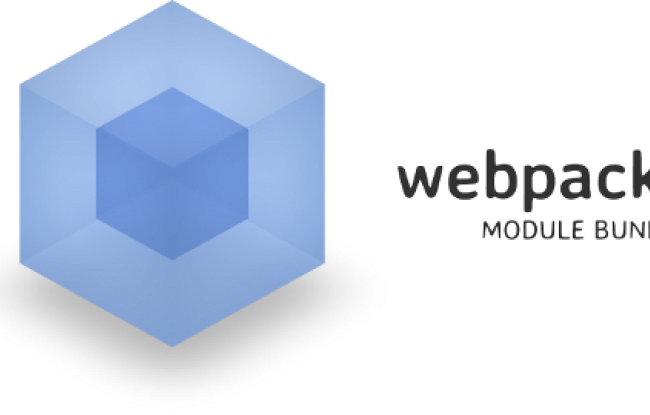



Software engineer by profession, embedded systems tinkerer, husband, father, fantasy novel devourer, wine lush, beer and cheese connoisseur